Registration
Registration for the virtual 2021 Justice in Jesuit Higher Education conference is open at justice2021.sched.com.
The conference includes six plenary sessions over three weeks in June 2021, each with a corresponding live Question & Response period and Examen, and a repository of poster presentations. All Zoom and YouTube links will be published through the registration portal, SCHED.
While there is registration, there will be not be a cost to participate in the conference.
Email any questions you have to justiceconference@georgetown.edu.
How to register via SCHED:
- Go to justice2021.sched.com.
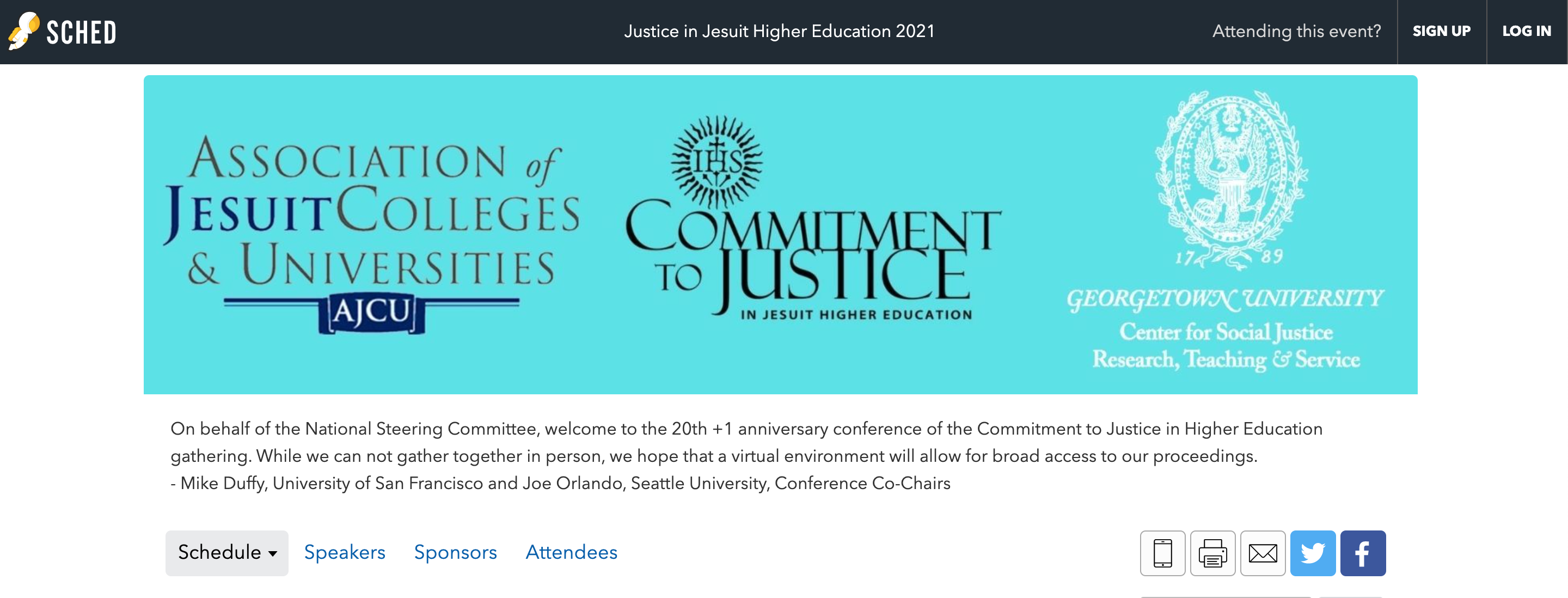
- New to SCHED? Click “SIGN UP.”
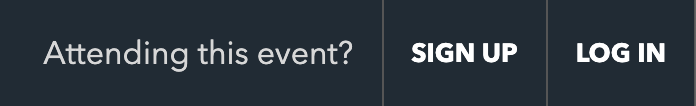
- If you are NEW to SCHED, we recommend you sign up via your email OR Google. You will need an email address and password. Here’s an example.

- Click “Create Account”. At the next page, we highly recommend you take 5 minutes and fill out your profile and upload a photo to your avatar. Press “Save Settings” at the bottom of the page. These profiles will help us create community and new connections.
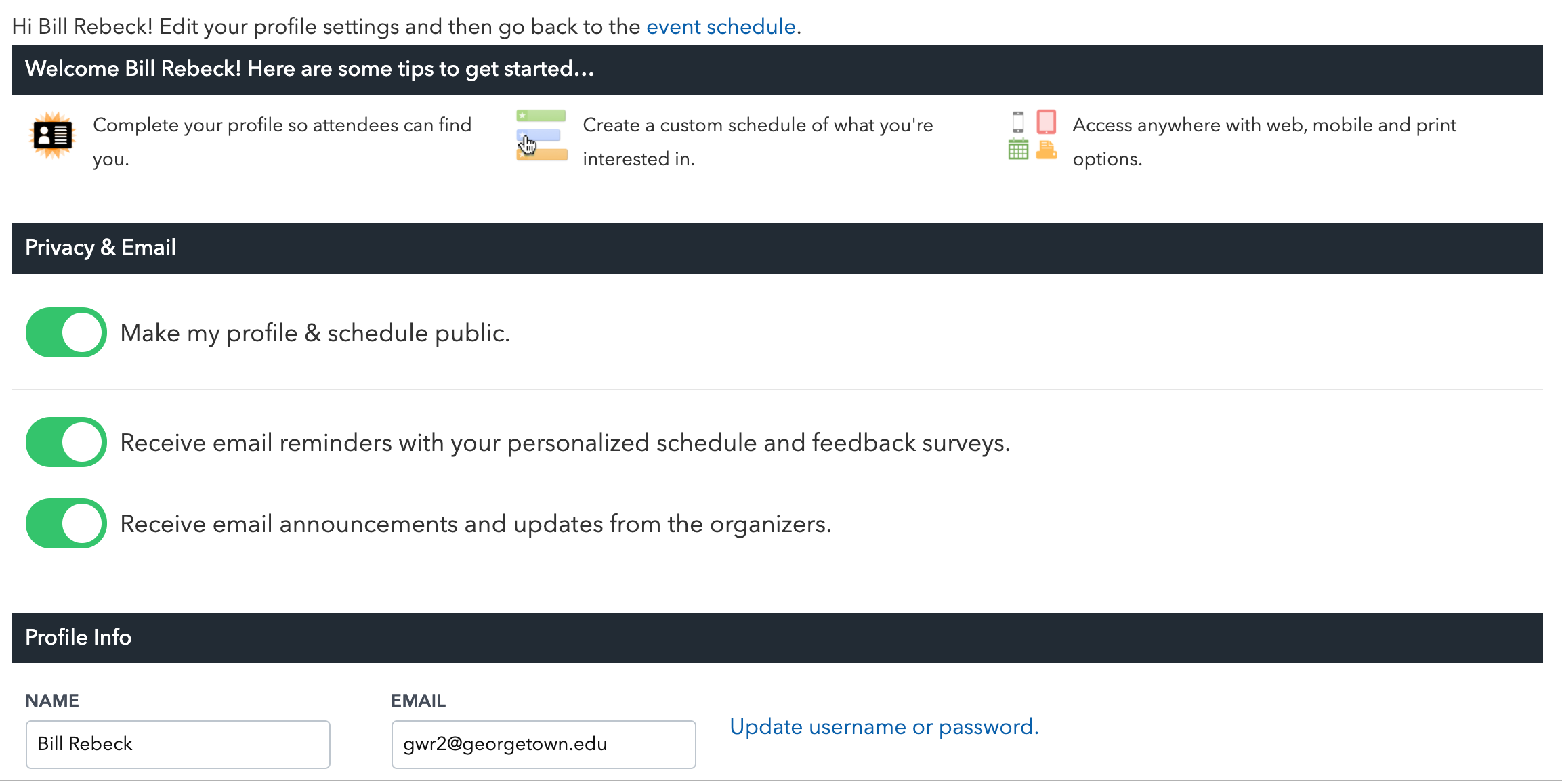
- Click “Schedule” at the top of the webpage and start building your schedule! (Go to #4.)
- Already have a SCHED account? Click Log In.
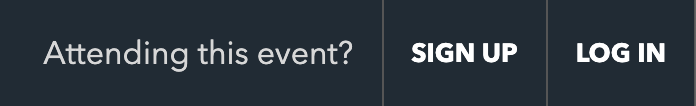
- You can edit your profile for this event and proceed to #4 to build your schedule.
- Next, build your own schedule by selecting the events that you want to attend.
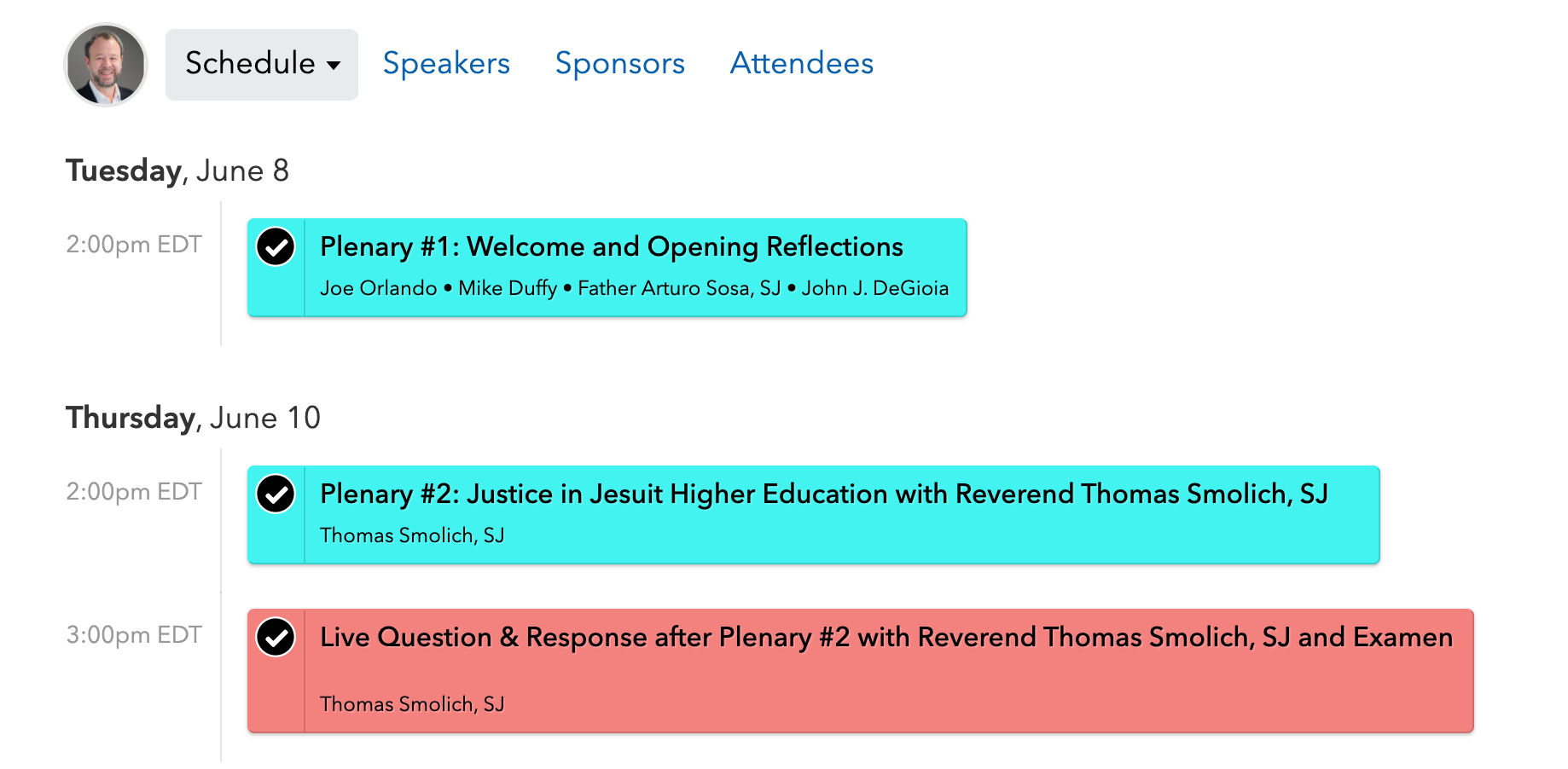
- In the image above, you can see that the checkmarks shows that Bill selected these three events to attend and build his own schedule. You can unselect events by clicking the check mark. You can see who is attending which session and read more about the speakers and panelists.
- YouTube and Zoom weblinks will be posted on SCHED with each corresponding event.
- Want to get the most out of SCHED? We recommend two short tutorials:
- Watch the WEB TOUR FOR ATTENDEES video.
- Download the APP and watch the APP TOUR FOR ATTENDEES video.